Compartments & Saddleplots
Welcome to the compartments and saddleplot notebook!
This notebook illustrates cooltools functions used for investigating chromosomal compartments, visible as plaid patterns in mammalian interphase contact frequency maps.
These plaid patterns reflect tendencies of chromosome regions to make more frequent contacts with regions of the same type: active regions have increased contact frequency with other active regions, and intactive regions tend to contact other inactive regions more frequently. The strength of compartmentalization has been show to vary through the cell cycle, across cell types, and after degredation of components of the cohesin complex.
In this notebook we:
obtain compartment profiles using eigendecomposition
calculate and visualize strength of compartmentalization using saddleplots
[1]:
# import standard python libraries
import numpy as np
import matplotlib.pyplot as plt
%matplotlib inline
import pandas as pd
import os, subprocess
[2]:
# Import python package for working with cooler files and tools for analysis
import cooler
import cooltools.lib.plotting
[3]:
from packaging import version
if version.parse(cooltools.__version__) < version.parse('0.5.4'):
raise AssertionError("tutorials rely on cooltools version 0.5.4 or higher,"+
"please check your cooltools version and update to the latest")
[4]:
# download test data
# this file is 145 Mb, and may take a few seconds to download
import cooltools
cool_file = cooltools.download_data("HFF_MicroC", cache=True, data_dir='./data/')
print(cool_file)
./data/test.mcool
Calculating per-chromosome compartmentalization
We first load the Hi-C data at 100 kbp resolution.
Note that the current implementation of eigendecomposition in cooltools assumes that individual regions can be held in memory– for hg38 at 100kb this is either a 2422x2422 matrix for chr2, or a 3255x3255 matrix for the full cooler here.
[5]:
clr = cooler.Cooler('./data/test.mcool::resolutions/100000')
Since the orientation of eigenvectors is determined up to a sign, the convention for Hi-C data anaylsis is to orient eigenvectors to be positively correlated with a binned profile of GC content as a ‘phasing track’.
In humans and mice, GC content is useful for phasing because it typically has a strong correlation at the 100kb-1Mb bin level with the eigenvector. In other organisms, other phasing tracks have been used to orient eigenvectors from Hi-C data.
For other data analyses, different conventions are used to consistently orient eigenvectors. For example, spectral clustering as implemented in scikit-learn orients vectors such that the absolute maximum element of each vector is positive.
[ ]:
## fasta sequence is required for calculating binned profile of GC conent
if not os.path.isfile('./hg38.fa'):
## note downloading a ~1Gb file can take a minute
subprocess.call('wget --progress=bar:force:noscroll https://hgdownload.cse.ucsc.edu/goldenpath/hg38/bigZips/hg38.fa.gz', shell=True)
subprocess.call('gunzip hg38.fa.gz', shell=True)
[7]:
import bioframe
bins = clr.bins()[:]
hg38_genome = bioframe.load_fasta('./hg38.fa');
## note the next command may require installing pysam
gc_cov = bioframe.frac_gc(bins[['chrom', 'start', 'end']], hg38_genome)
gc_cov.to_csv('hg38_gc_cov_100kb.tsv',index=False,sep='\t')
display(gc_cov)
| chrom | start | end | GC | |
|---|---|---|---|---|
| 0 | chr2 | 0 | 100000 | 0.435867 |
| 1 | chr2 | 100000 | 200000 | 0.409530 |
| 2 | chr2 | 200000 | 300000 | 0.421890 |
| 3 | chr2 | 300000 | 400000 | 0.431870 |
| 4 | chr2 | 400000 | 500000 | 0.458610 |
| ... | ... | ... | ... | ... |
| 3250 | chr17 | 82800000 | 82900000 | 0.528210 |
| 3251 | chr17 | 82900000 | 83000000 | 0.518530 |
| 3252 | chr17 | 83000000 | 83100000 | 0.561450 |
| 3253 | chr17 | 83100000 | 83200000 | 0.535119 |
| 3254 | chr17 | 83200000 | 83257441 | 0.473451 |
3255 rows × 4 columns
Cooltools also allows a view to be passed for eigendecomposition to limit to a certain set of regions. The following code creates the simplest view, of the two chromosomes in this cooler.
[8]:
view_df = pd.DataFrame({'chrom': clr.chromnames,
'start': 0,
'end': clr.chromsizes.values,
'name': clr.chromnames}
)
display(view_df)
| chrom | start | end | name | |
|---|---|---|---|---|
| 0 | chr2 | 0 | 242193529 | chr2 |
| 1 | chr17 | 0 | 83257441 | chr17 |
To capture the pattern of compartmentalization within-chromosomes, in cis, cooltools eigs_cis first removes the dependence of contact frequency by distance, and then performs eigenedecompostion.
[9]:
# obtain first 3 eigenvectors
cis_eigs = cooltools.eigs_cis(
clr,
gc_cov,
view_df=view_df,
n_eigs=3,
)
# cis_eigs[0] returns eigenvalues, here we focus on eigenvectors
eigenvector_track = cis_eigs[1][['chrom','start','end','E1']]
Plotting the first eigenvector next to the Hi-C map allows us to see how this captures the plaid pattern.
To better visualize this relationship, we overlay the map with a binary segmentation of the eigenvector. Eigenvectors can be segmented by a variety of methods. The simplest segmentation, shown here, is to simply binarize eigenvectors, and term everything above zero the “A-compartment” and everything below 0 the “B-compartment”.
[10]:
from matplotlib.colors import LogNorm
from mpl_toolkits.axes_grid1 import make_axes_locatable
f, ax = plt.subplots(
figsize=(15, 10),
)
norm = LogNorm(vmax=0.1)
im = ax.matshow(
clr.matrix()[:],
norm=norm,
cmap='fall'
);
plt.axis([0,500,500,0])
divider = make_axes_locatable(ax)
cax = divider.append_axes("right", size="5%", pad=0.1)
plt.colorbar(im, cax=cax, label='corrected frequencies');
ax.set_ylabel('chr2:0-50Mb')
ax.xaxis.set_visible(False)
ax1 = divider.append_axes("top", size="20%", pad=0.25, sharex=ax)
weights = clr.bins()[:]['weight'].values
ax1.plot([0,500],[0,0],'k',lw=0.25)
ax1.plot( eigenvector_track['E1'].values, label='E1')
ax1.set_ylabel('E1')
ax1.set_xticks([]);
for i in np.where(np.diff( (cis_eigs[1]['E1']>0).astype(int)))[0]:
ax.plot([0, 500],[i,i],'k',lw=0.5)
ax.plot([i,i],[0, 500],'k',lw=0.5)
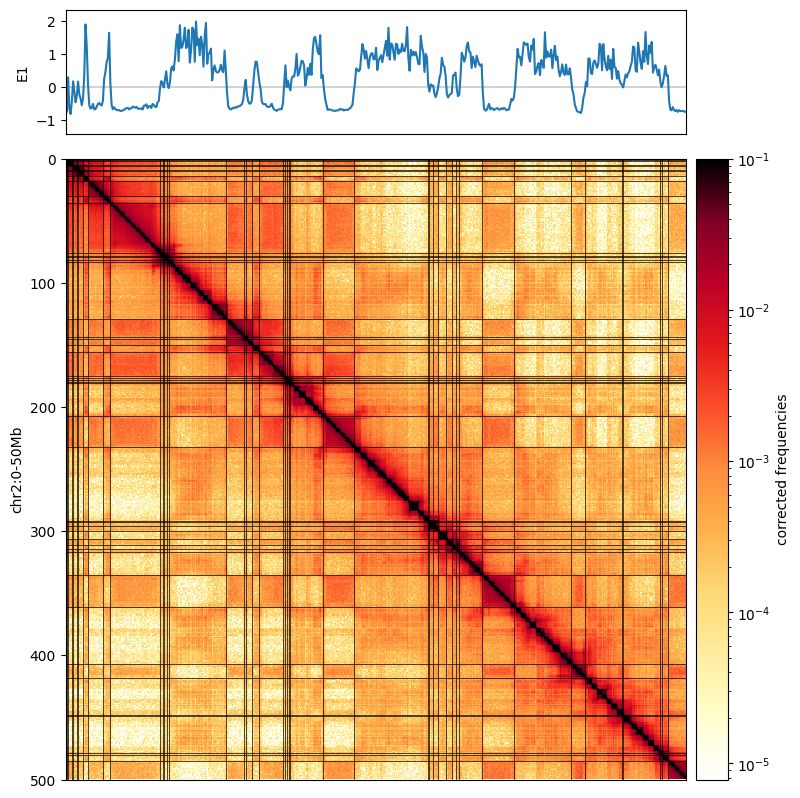
Saddleplots
A common way to visualize preferences captured by the eigenvector is by using saddleplots.
To generate a saddleplot, we first use the eigenvector to stratify genomic regions into groups with similar values of the eigenvector. These groups are then averaged over to create the saddleplot. This process is called “digitizing”.
Cooltools will operate with digitized bedgraph-like track with four columns. The fourth, or value, column is a categorical, as shown above for the first three bins. Categories have the following encoding:
- `1..n` <-> values assigned to bins defined by vrange or qrange
- `0` <-> left outlier values
- `n+1` <-> right outlier values
- `-1` <-> missing data (NaNs)
Track values can either be digitized by numeric values, by passing vrange, or by quantiles, by passing qrange, as above.
To create saddles in cis with saddle, cooltools requires: a cooler, a table with expected as function of distance, and parameters for digitizing:
[11]:
cvd = cooltools.expected_cis(
clr=clr,
view_df=view_df,
)
[12]:
Q_LO = 0.025 # ignore 2.5% of genomic bins with the lowest E1 values
Q_HI = 0.975 # ignore 2.5% of genomic bins with the highest E1 values
N_GROUPS = 38 # divide remaining 95% of the genome into 38 equisized groups, 2.5% each
saddle then returns two matrices: one with the sum for each pair of categories, interaction_sum, and the other with the number of bins for each pair of categories, interaction_count. Typically, interaction_sum/interaction_count is visualized.
[13]:
interaction_sum, interaction_count = cooltools.saddle(
clr,
cvd,
eigenvector_track,
'cis',
n_bins=N_GROUPS,
qrange=(Q_LO,Q_HI),
view_df=view_df
)
There are multiple ways to plot saddle data, one useful way is shown below.
This visualization includes histograms of the number of bins contributing to each row/column of the saddleplot.
[14]:
import warnings
from cytoolz import merge
def saddleplot(
track,
saddledata,
n_bins,
vrange=None,
qrange=(0.0, 1.0),
cmap="coolwarm",
scale="log",
vmin=0.5,
vmax=2,
color=None,
title=None,
xlabel=None,
ylabel=None,
clabel=None,
fig=None,
fig_kws=None,
heatmap_kws=None,
margin_kws=None,
cbar_kws=None,
subplot_spec=None,
):
"""
Generate a saddle plot.
Parameters
----------
track : pd.DataFrame
See cooltools.digitize() for details.
saddledata : 2D array-like
Saddle matrix produced by `make_saddle`. It will include 2 flanking
rows/columns for outlier signal values, thus the shape should be
`(n+2, n+2)`.
cmap : str or matplotlib colormap
Colormap to use for plotting the saddle heatmap
scale : str
Color scaling to use for plotting the saddle heatmap: log or linear
vmin, vmax : float
Value limits for coloring the saddle heatmap
color : matplotlib color value
Face color for margin bar plots
fig : matplotlib Figure, optional
Specified figure to plot on. A new figure is created if none is
provided.
fig_kws : dict, optional
Passed on to `plt.Figure()`
heatmap_kws : dict, optional
Passed on to `ax.imshow()`
margin_kws : dict, optional
Passed on to `ax.bar()` and `ax.barh()`
cbar_kws : dict, optional
Passed on to `plt.colorbar()`
subplot_spec : GridSpec object
Specify a subregion of a figure to using a GridSpec.
Returns
-------
Dictionary of axes objects.
"""
# warnings.warn(
# "Generating a saddleplot will be deprecated in future versions, "
# + "please see https://github.com/open2c_examples for examples on how to plot saddles.",
# DeprecationWarning,
# )
from matplotlib.gridspec import GridSpec, GridSpecFromSubplotSpec
from matplotlib.colors import Normalize, LogNorm
from matplotlib import ticker
import matplotlib.pyplot as plt
class MinOneMaxFormatter(ticker.LogFormatter):
def set_locs(self, locs=None):
self._sublabels = set([vmin % 10 * 10, vmax % 10, 1])
def __call__(self, x, pos=None):
if x not in [vmin, 1, vmax]:
return ""
else:
return "{x:g}".format(x=x)
track_value_col = track.columns[3]
track_values = track[track_value_col].values
digitized_track, binedges = cooltools.digitize(
track, n_bins, vrange=vrange, qrange=qrange
)
x = digitized_track[digitized_track.columns[3]].values.astype(int).copy()
x = x[(x > -1) & (x < len(binedges) + 1)]
# Old version
# hist = np.bincount(x, minlength=len(binedges) + 1)
groupmean = track[track.columns[3]].groupby(digitized_track[digitized_track.columns[3]]).mean()
if qrange is not None:
lo, hi = qrange
binedges = np.linspace(lo, hi, n_bins + 1)
# Barplot of mean values and saddledata are flanked by outlier bins
n = saddledata.shape[0]
X, Y = np.meshgrid(binedges, binedges)
C = saddledata
if (n - n_bins) == 2:
C = C[1:-1, 1:-1]
groupmean = groupmean[1:-1]
# Layout
if subplot_spec is not None:
GridSpec = partial(GridSpecFromSubplotSpec, subplot_spec=subplot_spec)
grid = {}
gs = GridSpec(
nrows=3,
ncols=3,
width_ratios=[0.2, 1, 0.1],
height_ratios=[0.2, 1, 0.1],
wspace=0.05,
hspace=0.05,
)
# Figure
if fig is None:
fig_kws_default = dict(figsize=(5, 5))
fig_kws = merge(fig_kws_default, fig_kws if fig_kws is not None else {})
fig = plt.figure(**fig_kws)
# Heatmap
if scale == "log":
norm = LogNorm(vmin=vmin, vmax=vmax)
elif scale == "linear":
norm = Normalize(vmin=vmin, vmax=vmax)
else:
raise ValueError("Only linear and log color scaling is supported")
grid["ax_heatmap"] = ax = plt.subplot(gs[4])
heatmap_kws_default = dict(cmap="coolwarm", rasterized=True)
heatmap_kws = merge(
heatmap_kws_default, heatmap_kws if heatmap_kws is not None else {}
)
img = ax.pcolormesh(X, Y, C, norm=norm, **heatmap_kws)
plt.gca().yaxis.set_visible(False)
# Margins
margin_kws_default = dict(edgecolor="k", facecolor=color, linewidth=1)
margin_kws = merge(margin_kws_default, margin_kws if margin_kws is not None else {})
# left margin hist
grid["ax_margin_y"] = plt.subplot(gs[3], sharey=grid["ax_heatmap"])
plt.barh(
binedges, height=1/len(binedges), width=groupmean, align="edge", **margin_kws
)
plt.xlim(plt.xlim()[1], plt.xlim()[0]) # fliplr
plt.ylim(hi, lo)
plt.gca().spines["top"].set_visible(False)
plt.gca().spines["bottom"].set_visible(False)
plt.gca().spines["left"].set_visible(False)
plt.gca().xaxis.set_visible(False)
# top margin hist
grid["ax_margin_x"] = plt.subplot(gs[1], sharex=grid["ax_heatmap"])
plt.bar(
binedges, width=1/len(binedges), height=groupmean, align="edge", **margin_kws
)
plt.xlim(lo, hi)
# plt.ylim(plt.ylim()) # correct
plt.gca().spines["top"].set_visible(False)
plt.gca().spines["right"].set_visible(False)
plt.gca().spines["left"].set_visible(False)
plt.gca().xaxis.set_visible(False)
plt.gca().yaxis.set_visible(False)
# # Colorbar
grid["ax_cbar"] = plt.subplot(gs[5])
cbar_kws_default = dict(fraction=0.8, label=clabel or "")
cbar_kws = merge(cbar_kws_default, cbar_kws if cbar_kws is not None else {})
if scale == "linear" and vmin is not None and vmax is not None:
grid["ax_cbar"] = cb = plt.colorbar(img, **cbar_kws)
# cb.set_ticks(np.arange(vmin, vmax + 0.001, 0.5))
# # do linspace between vmin and vmax of 5 segments and trunc to 1 decimal:
decimal = 10
nsegments = 5
cd_ticks = np.trunc(np.linspace(vmin, vmax, nsegments) * decimal) / decimal
cb.set_ticks(cd_ticks)
else:
print('cbar')
cb = plt.colorbar(img, format=MinOneMaxFormatter(), cax=grid["ax_cbar"], **cbar_kws)
cb.ax.yaxis.set_minor_formatter(MinOneMaxFormatter())
# extra settings
grid["ax_heatmap"].set_xlim(lo, hi)
grid["ax_heatmap"].set_ylim(hi, lo)
grid['ax_heatmap'].grid(False)
if title is not None:
grid["ax_margin_x"].set_title(title)
if xlabel is not None:
grid["ax_heatmap"].set_xlabel(xlabel)
if ylabel is not None:
grid["ax_margin_y"].set_ylabel(ylabel)
return grid
The saddle below shows average observed/expected contact frequency between regions grouped according to their digitized eigenvector values with a blue-to-white-to-red colormap. Inactive regions (i.e. low digitized values) are on the top and left, and active regions (i.e. high digitized values) are on the bottom and right.
The saddleplot shows that inactive regions are enriched for contact frequency with other inactive regions (red area in the upper left), and active regions are enriched for contact frequency with other active regions (red area in the lower right). In contrast, active regions are depleted for contact frequency with inactive regions (blue area in top right and bottom left).
[15]:
saddleplot(eigenvector_track,
interaction_sum/interaction_count,
N_GROUPS,
qrange=(Q_LO,Q_HI),
cbar_kws={'label':'average observed/expected contact frequency'}
);
cbar
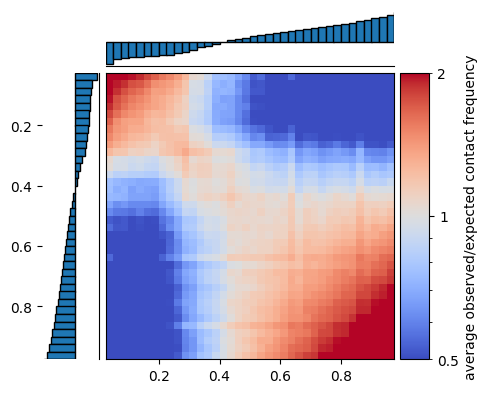
Saddle strength
Comparing the average obs/expected values between active and inactive chromatin, is one useful measure of the strength of compartmentalization. This can be measured with saddle_strength(), which can be thought of as taking the ratio between (AA+BB) / (AB+BA). This corresponds visually to the ratio between the upper left and lower right corners, versus the lower left and upper right corners in the plot above.
[16]:
from cooltools.api.saddle import saddle_strength
# at extent=0, this reduces to ((S/C)[0,0] + (S/C)[-1,-1]) / (2*(S/C)[-1,0])
x = np.arange(N_GROUPS + 2)
plt.step(x, saddle_strength(interaction_sum, interaction_count), where='pre')
plt.xlabel('extent')
plt.ylabel('(AA + BB) / (AB + BA)')
plt.title('saddle strength profile')
plt.axhline(0, c='grey', ls='--', lw=1) # Q: is there a reason this is 0 not 1?
plt.xlim(0, len(x)//2); # Q: is this less intuitive than showing for all x, as it converges to no difference (i.e. 1)?
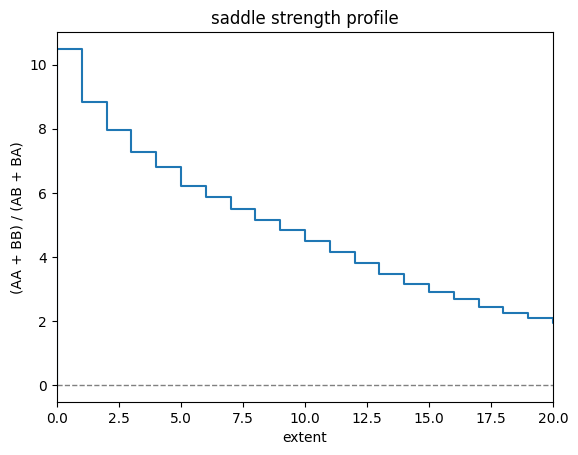
This page was generated with nbsphinx from /home/docs/checkouts/readthedocs.org/user_builds/cooltools/checkouts/latest/docs/notebooks/compartments_and_saddles.ipynb